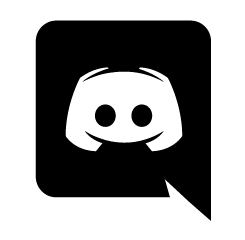FAQ
Frequently asked questions about unc0ver dark.
What are the differences between unc0ver dark and normal unc0ver?
unc0ver dark has a new true black UI, APT 1.8, Sileo support (not required, and Sileo and Cydia can be used simultaneously), and over-the-air Substrate downloading to comply with licenses.
What is Sileo?
Sileo is a more modern alternative to Cydia that was built for iOS 11 and up, with a more modern UI and numerous quality of life improvements (such as not requiring to go full screen while refreshing sources).
What is the Diatrus/Misceo repo?
The Diatrus/Misceo hosts essential packages needed for unc0ver dark to run, as well as numerous other utilities. It's like Elucubratus on unc0ver, electrarepo64 on Electra, the Chimera repo on Chimera, or Telesphoreo on older jailbreaks. Do not add Elucubratus to your sources when using unc0ver dark.
How do I transfer my Cydia sources to Sileo?
Export your list of sources using Flame (downloadable via Cydia), then copy all of the sources and open Sileo's sources tab. Sileo will check your clipboard and prompt you to add all of the sources you've copied.
Do I have to restore RootFS to switch to unc0ver dark?
Neither Chimera nor regular unc0ver users need to restore the rootFS to switch to unc0ver dark!
Can I remove Sileo?
Yes; just uninstall it in Cydia. You're free to use Cydia after that. If you want to reinstall Sileo at any time, toggle the (Re)Install Sileo switch in the app.
Which versions of iOS does this work on?
It works for iOS 11.0 - 12.1.2.
Credits
The team behind unc0ver dark.